Here are some brand-new features we want to share with you:
- Auction Order on Complete Tab - Previously, listings appeared at the top of the Complete auctions tab. If there were even six or eight listings, recent auctions would effectively be buried too far down the page. Now auctions and listings will be interspersed, with the most recent at the top.
- Winning Bidder Dialog - We recently added the ability to recognize registered bidders as well as permanent bidders from floor bids in the clerking panel. We also just extended this functionality to support choice bidding as well. Here’s a video of how this could work.
- In BAM, you can now search Invoices and Payments (and Settlements and Seller Payments) by invoice number.
- In BAM, on the Invoices table page (also Settlements), you can now click over to the second page (click the “...“) to see Amount Due. This is particularly handy in finding negative balances, when a customer may be owed a refund.
- In the BidWrangler Catalog App, there are new photo editing tools available! After you take a photo in the app and save it, tap the dot in the top left corner, then tap the “adjustment” icon below to bring up contrast, brightness, saturation, and set photo presets.
- You will now be required to have a closing speed in order to save a timed auction.
- If you want all items to close together, you can set 0 for both closing speed lots and seconds.
- If you are setting up a past auction, if you set the auction status to “complete,” then you are not required to set a closing speed.