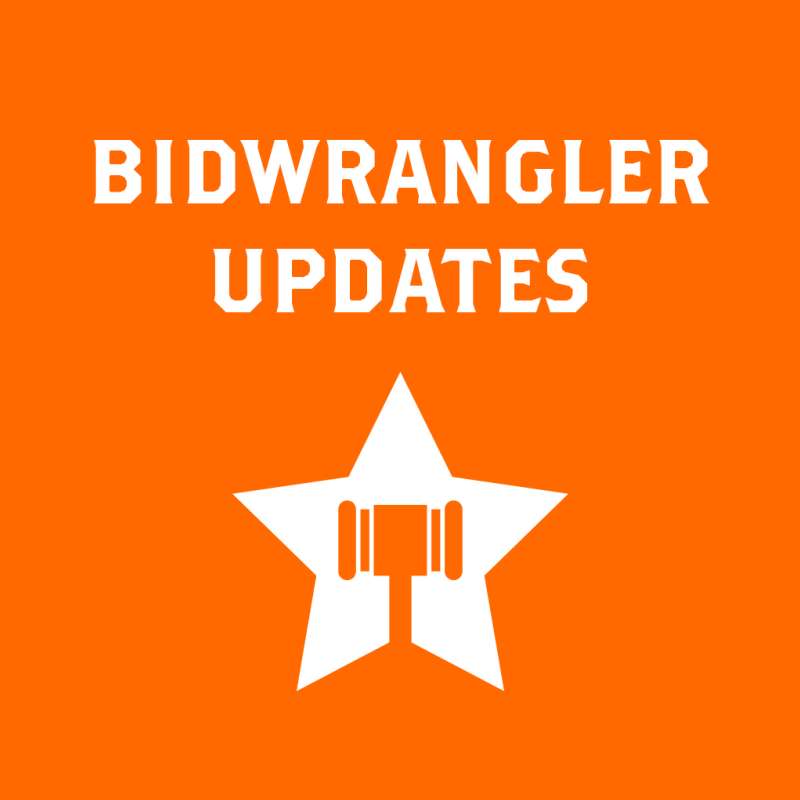Here are some brand-new features we want to share with you:
- BidWrangler Auction Management (BAM): You now have everything you need to run an auction from top to bottom—including cataloging, invoicing, and payments—all within the BidWrangler admin portal. Interesting in trying it out? Visit this page on our website and let us know you’d like us to enable BAM for you.
- Decimal bidding is here! Once enabled, bidding increment schedules at company/auction/item level can include decimals. Please send us an email if you want this enabled for your business.
- You can now share auctions from the bidding platform! The share button can be found on both the auction and item(s) page. You can share the auction/item to social media, send it as a text message, and more!
- An admin can now turn off the “Bid a Specific Amount” button. This checkbox can be found in company settings.
- You can now enable smart increments. It can be turned on in company settings under Bidding Configuration. If enabled, this will help keep bids on increment, regardless of maxbid constrain or starting bid. Helpful particularly in timed-to-live auctions.
- All items will now have a lot identifier, even if one is not assigned. It will be assigned as the highest existing lot number +1 for any given auction. This is to aid in general organization, and is a big help when importing and exporting.
- Open Auction Progress and Admin Panel pages directly in the mobile app, instead of using the in-app browser. This will let admins immediately go the these other sections without having to enter their credentials second time.