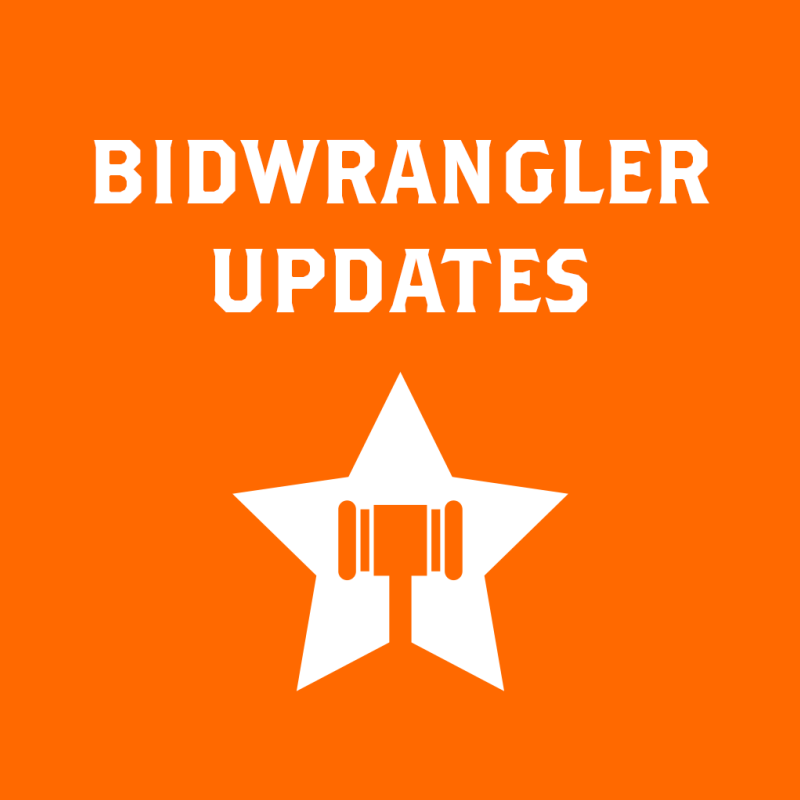Here are some brand-new features we want to share with you:
- You can now duplicate and move items from one auction to another. These functions are accessible on the Items page, under the Filtered/Selected menus.
- The Bulk Item Updater is now live! Here’s how to use it:
- 1 - Navigate to the Items page
- 2 - Sort by an auction
- 3 - Choose items or use filtered list
- 4 - Under selected/filtered items menus choose “Update Items”
- 5 - Choose a field to update, enter relevant information, and hit Execute.
- These are the Item fields that can be updated:
- Auction Position, Lot ID, Name, Description, Simple Description, Quantity, Starting Bid, Reserve, Main Category, Sub Category and Seller